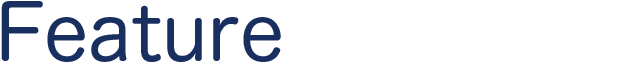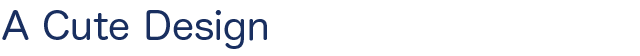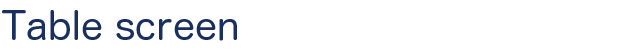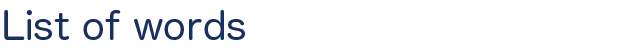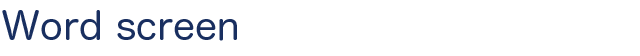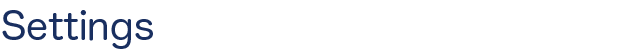Though Japanese Katakana words derives from English and other foreign languages, their meaning and pronunciation can sometimes be different making them difficult to understand.
If you have ever wondered what the meaning of certain Katakana words are that you see in towns, magazines, or on television etc., please open and try out this app as soon as possible to search for the meaning of Katana words.
This app is recommended for people with a basic understanding of Japanese but who struggle with Katakana words.
Includes over 3,000 words. All words have example sentences and translations, so you can learn how to actually use them.
The app can be operated intuitively using our simple screen design. In addition to being able to search for words using the Japanese syllabary, you may also search by category or by keyword.
The app features the characters of a junior high school girl and boy to allow you to enjoy language learning that can tend to be boring.
Pronunciation audio can be chosen from the voice of a girl, or the voice of a boy. You can listen to the pronunciation from the voice of each cute character. Unlike mechanical voices, it is fun to listen to!
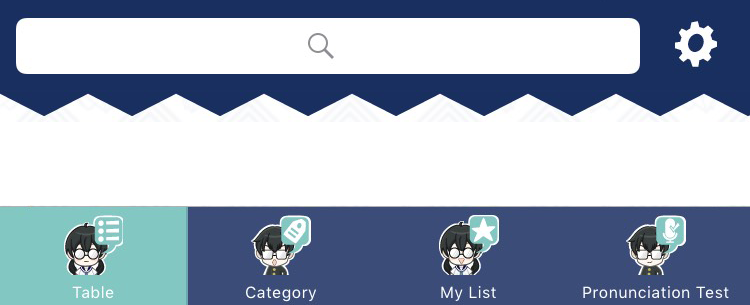
We have a search bar at the top of the screen. The key word search function is available not only in Japanese, but also allows for a search using English and even Romaji readings.
We have a settings button at the top right of the screen. Tap this button when you want to change your settings.
To go to each screen, tap the footer menu button.
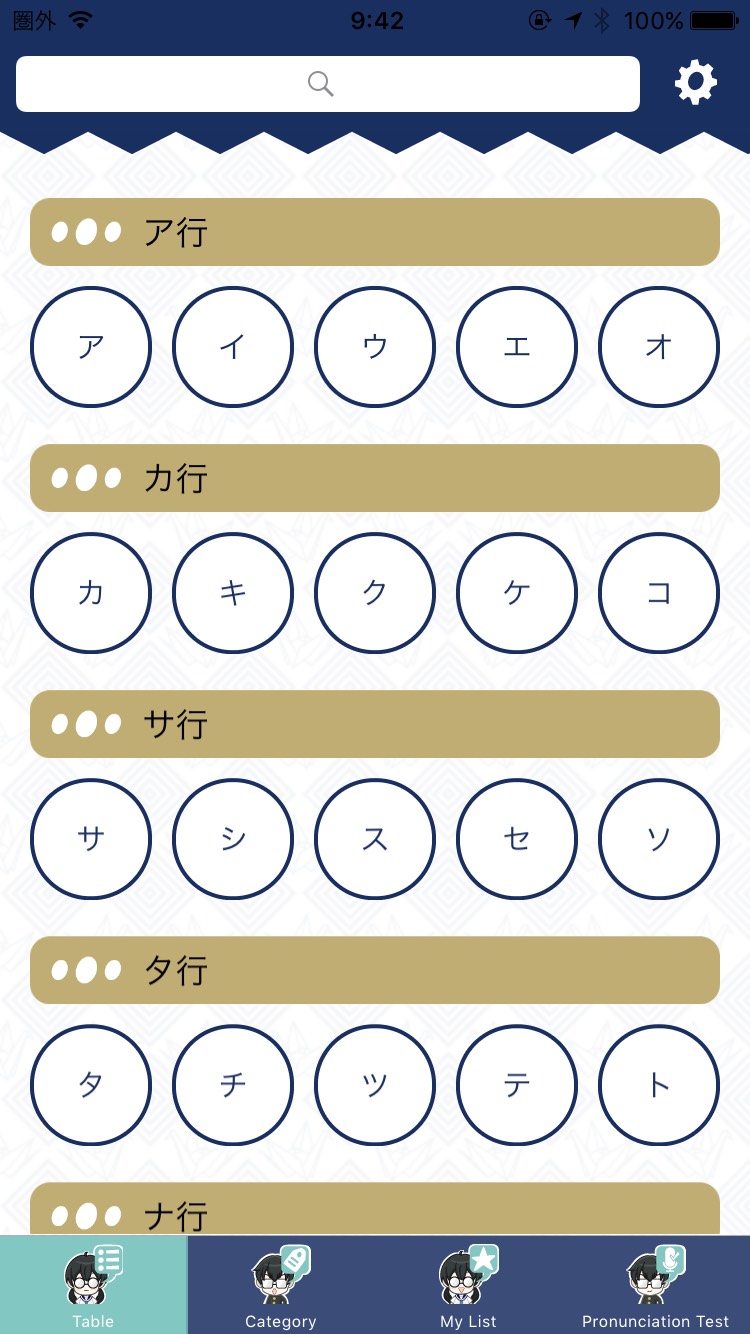
To go to Table screen, tap the "Table" from footer menu. You can search Katakana words using the Japanese syllabary here. When you search a word starts from "ア" like "アイスキャンディー", tap ア button.

To go to Category screen, tap the "Category" from the footer menu. You can search for words by categories here.

You'll come to the list of words after you selected Japanese syllabary or category. Please tap a word you want to see.
When you tap the star-shaped button on the word list, the word is added to My list. The gray star-shaped button means the word is out of My list and the yellow one means the word is in My list.
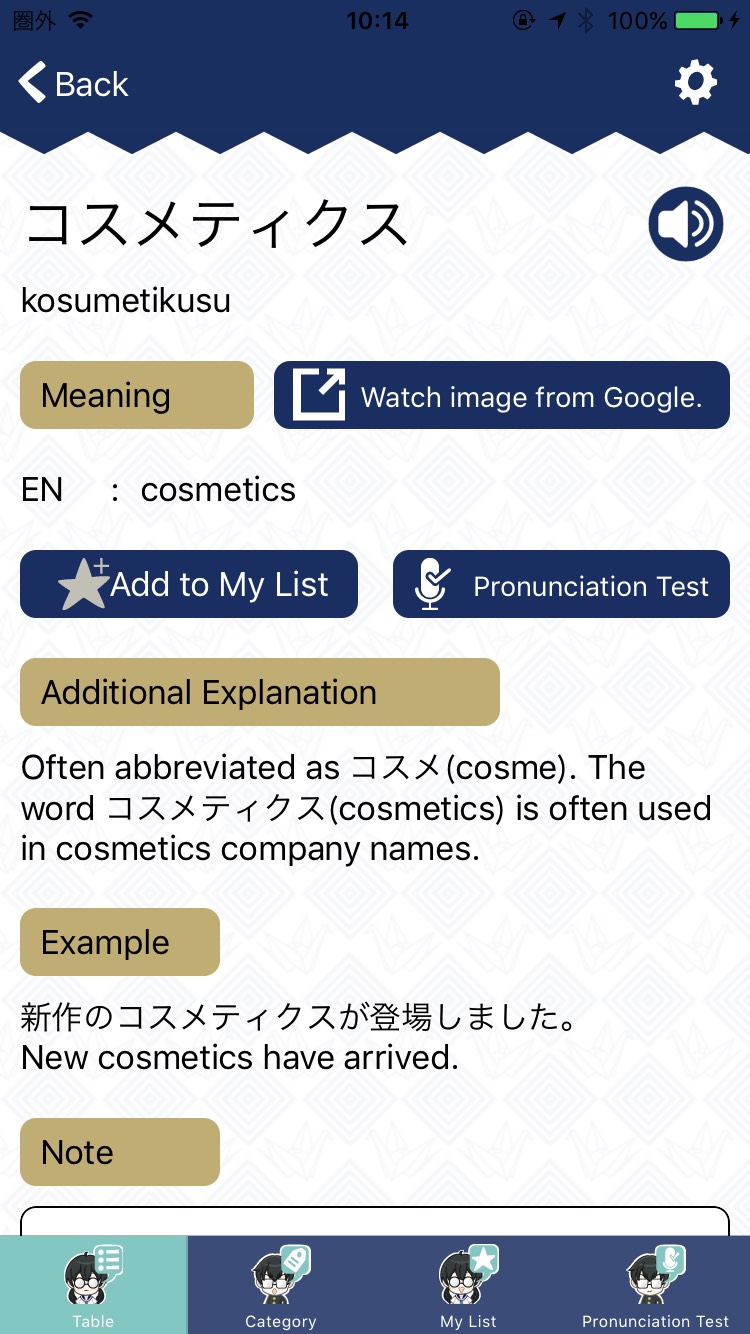
You'll come to the Word screen after you selected a word.
To listen to the pronunciation, tap the audio button. You're able to choose pronunciation sounds from the voice of girl or boy in settings. You can listen to the pronunciation sound of each cute character. Unlike mechanical voices, the natural Japanese sounds are fun to listen to! Tap the settings button to select the voice.
Tap the "watch image from Google" button, you can check the image related to the word.
Tap the "Add to My List" button to add the word to My list.
Tap the "Pronunciation Test" button to test your pronunciation. Since each Word screen has a simple pronunciation test function, let's practice repeatedly until you become aware of words that were hard to deal with before!
Write something into "Note" text box if you have something you want to note. And then tap the "save" button to save it.
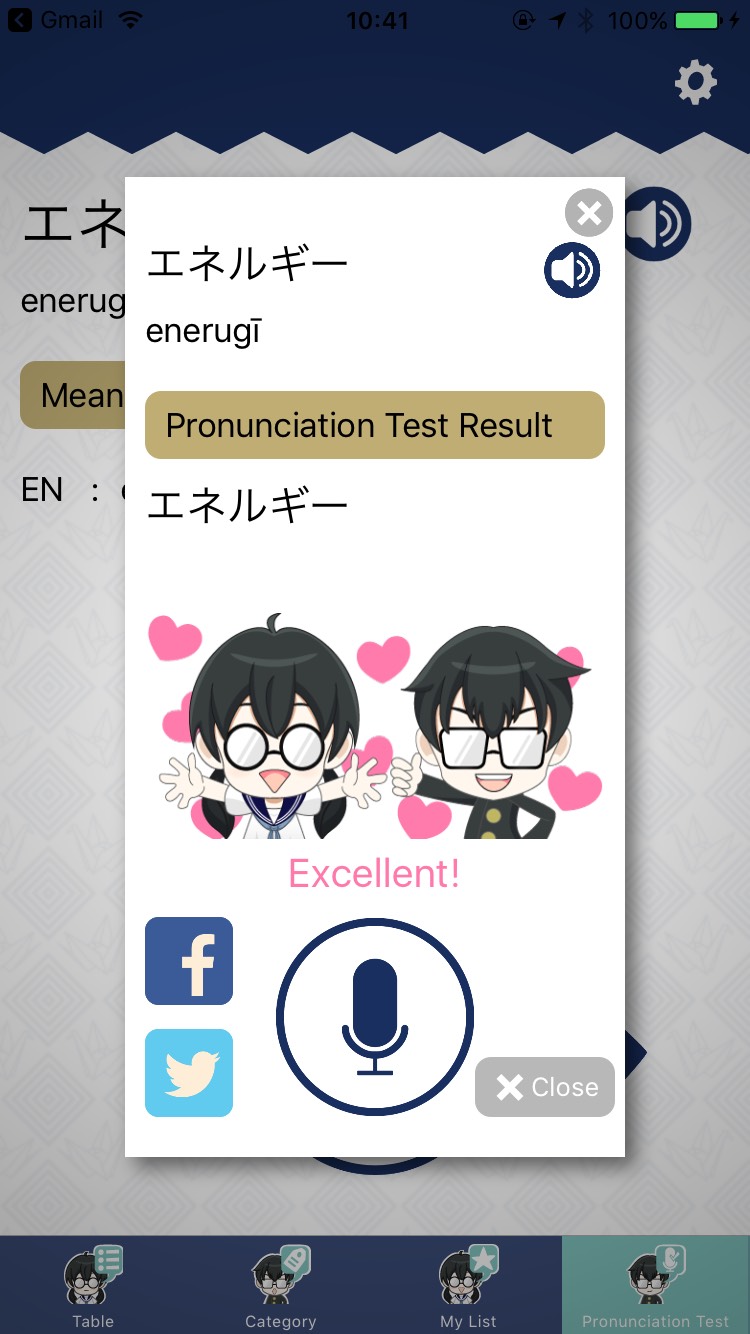
From the footer menu you're able to go to the pronunciation test screen. You can intensively test words that we think non-native speakers are not good at! The type of test can be chosen from "Recommended words" or "Words on My List" at settings.
You're able to share the result to Facebook and Twitter on the result screen.

You can keep your favorite words using the My List Function. For words with meanings that are hard to remember, or that you can not pronounce quite well, put them into My List! Tap the star-shaped button on the Word list or Word screen to add the word to My list.
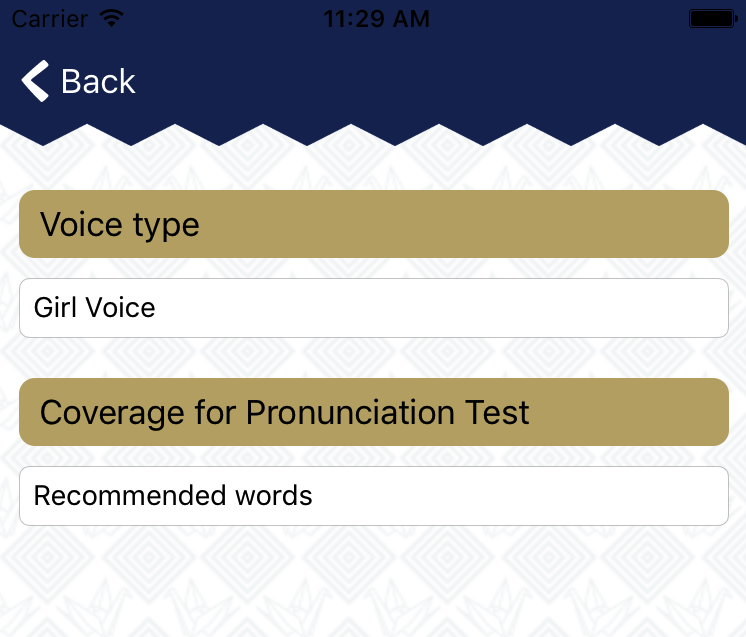
Choose the pronunciation voice type and the coverage for pronunciation test on the settings screen.
Pronunciation sound can be chosen from the voice of girl, or boy. You can listen to the pronunciation from the voice of each cute character. Unlike mechanical voices, the natural Japanese sounds are fun to listen to!
The coverage for pronunciation test can be chosen from "Recommended words" or "Words on My List".